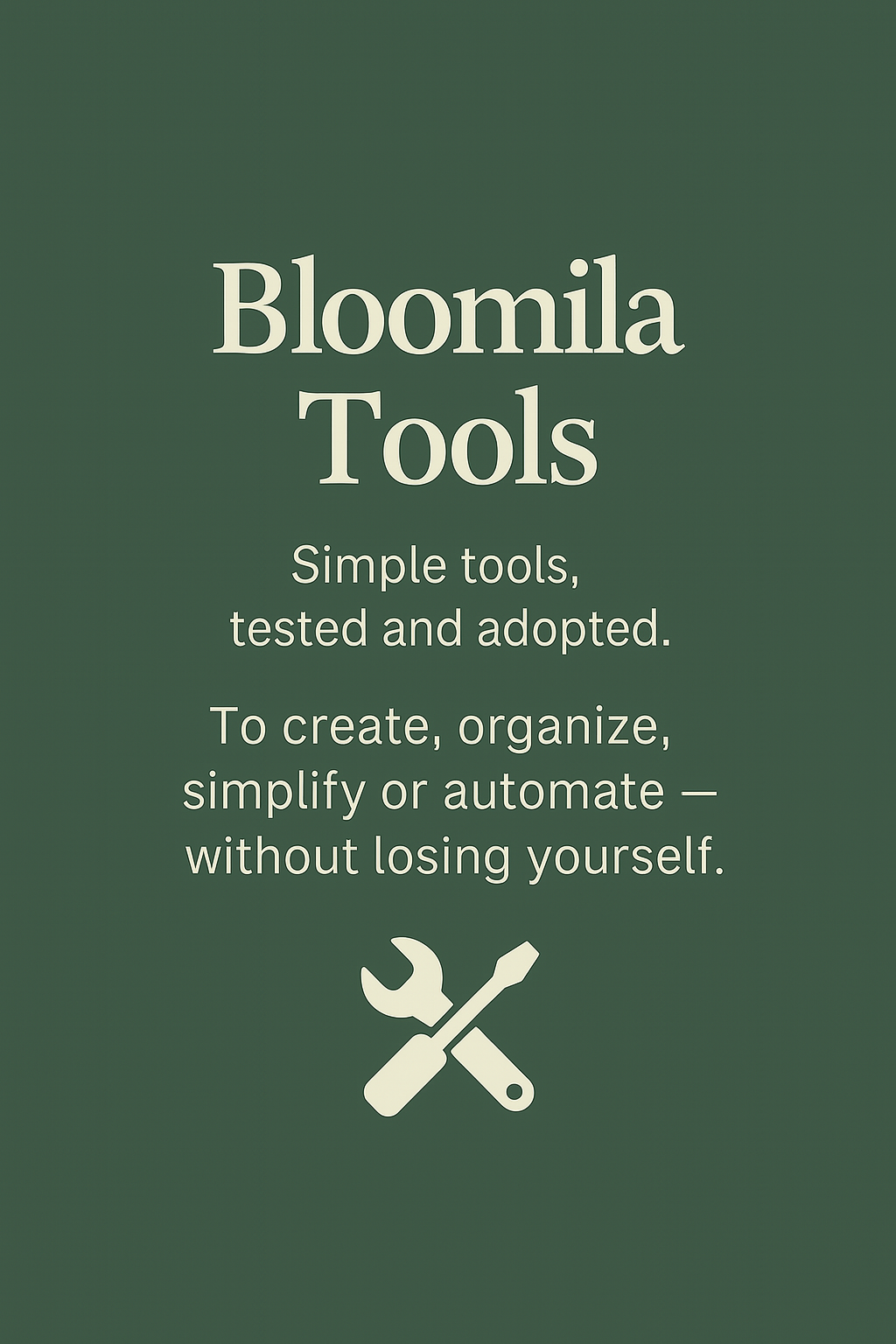
Bloomila is based on simple but powerful tools:
A web host, an email manager, a visual tool, an organizational app...
I chose them for their efficiency, their simplicity and because they help to build this project without exhausting me.
I use them every week to create, organize, automate, or just keep things clear.
Here, I share them with you in complete transparency. No hidden advertising, no miracle promises.
Maybe they will help you too... at your own pace, according to your project, or just to help you see things more clearly.
HOSTINGER-Host of the Bloomila website
I chose Hostinger to host the site Bloomila.com;
Why? Because it’s simple, fast, reliable, and affordable—everything you need when you want to create a website without getting lost in the technical details.
What I like:
- Easy installation in just a few clicks
- Free SSL certificate included
- Clear interface and 24/7 support
- Suitable for beginners and independent creators alike
- Good loading speed for a light and fluid site
A step-by-step guide to installing your site with Hostinger will be available soon on Bloomila +.
SYSTEME.IO- To send morning letters
Systeme.io is the platform I use to automate Bloomila emails, including sending the Morning Letters that you may already receive.
It’s simple, seamless, and most importantly, free for up to 2,000 contacts—ideal for getting started without pressure.
Why I chose it:
- You can create email tunnels without coding
- Intuitive interface (and available in English)
- You connect your domain name (like bloomila.com) very easily
- You can also create pages, forms, sell products, etc.
- Everything is centralized in one place
I'm preparing a complete tutorial “How to automate your emails with Systeme.io” – soon available in Bloomila+.
Canva – Bloomila’s visual workshop
All the visuals you see here—the maps, banners, guides, covers, and more—are created on Canva.
This is the tool I use every week to build Bloomila's visual universe without needing to be a graphic designer. You can do the same, easily.
Why I use it:
- Thousands of templates ready to customize
- Possibility of adding your charter (colors, typography, logo)
- Super handy for creating an Insta post, PDF or visual web page
- You can save all your designs in clear folders
- And even work in a team if necessary
If you want to learn how to create a harmonious Bloomila visual (color, format, consistency), the complete guide is reserved for Bloomila+ members.
WordPress – The heart of my Bloomila site
Bloomila is built entirely with WordPress, a tool I chose for its flexibility, its stability, and its ability to evolve with my ideas.
Even if you're not a developer, you can create a vibrant, aesthetically pleasing, and clear website using the WordPress editor.
Why I use it:
- It's free, open source, and used worldwide
- I can create my pages easily with blocks (text, image, button, etc.)
- There are thousands of themes and extensions if I want to go further
- There are thousands of themes and extensions if I want to go further
If you want to learn how to create your first page with WordPress without getting lost, the Bloomila+ guide will explain everything to you, step by step.